jupyterlab 扩展
jupyterlab 代码折叠 - Collapsible_Headings
按照 Github 上扩展安装步骤进行安装
1 | jupyter labextension install @aquirdturtle/collapsible_headings |
效果如图
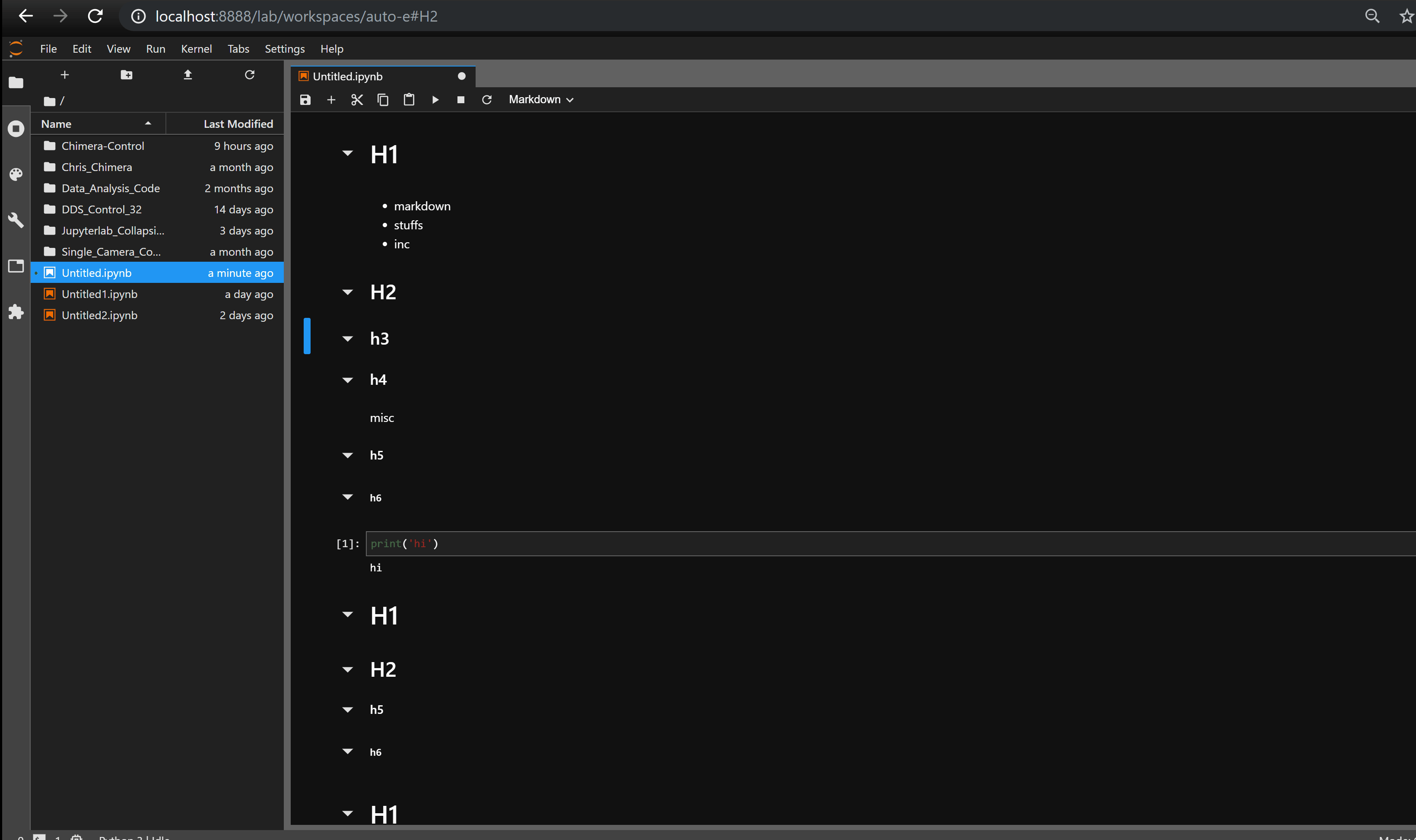
jupyterlab 目录 - TOC
按照 Github 上扩展安装步骤进行安装
注意:如果 jupyterlab >= 3.0.0,则自带该插件功能,不需再次安装
1 | jupyter labextension install @jupyterlab/toc |
jupyterlab 代码自动补全 - Kite
按照 Github 上扩展安装步骤进行安装
安装 Kite Engine
macOS Instructions
- Download the installer and open the downloaded
.dmgfile. - Drag the Kite icon into the
Applicationsfolder. - Run
Kite.appto start the Kite Engine.
Windows Instructions
- Download the installer and run the downloaded
.exefile. - The installer should run the Kite Engine automatically after installation is complete.
Linux Instructions
Run
bash -c "$(wget -q -O - https://linux.kite.com/dls/linux/current)"from the terminal.The installer should run the Kite Engine automatically after installation is complete.
安装 Kite Extension for JupyterLab
1 | pip install jupyter-kite |
然后,重启 jupyterlab
Jupyterlab 代码格式化 - code formatter
按照如下步骤安装
对于 jupyterlab < 3.0.0, 按照如下方式安装
1 | jupyter labextension install @ryantam626/jupyterlab_code_formatter |
对于 jupyterlab >= 3.0.0,按照如下方式安装
1 | pip install jupyterlab_code_formatter |
然后,重启 jupyterlab
可能遇到的问题
无法卸载扩展
如果使用
1 | jupyter labextension list |
出现
installed 和 uninstalled 相同的条目,可以移除 build_config.json 来解决。
无法安装扩展
因为build jupyterlab 扩展时,需要使用 npm 安装一些插件,所以 npm 按照插件成功与否会直接影响 jupyterlab 扩展 build 的成败。下面介绍如何安装 npm 和配置国内源
1 | sudo apt update |
这样,再次使用
1 | jupyter lab build |
时,就能够 build 成功了。
注意:在 jupyterlab 3.0.0 以后,部分插件安装不需要 nodejs,可以直接使用 pip 安装,如 @ryantam626/jupyterlab_code_formatter
参考链接:
本博客所有文章除特别声明外,均采用 CC BY-NC-SA 4.0 许可协议。转载请注明来自 J. Xu!
评论










